- Please login the Foscam app and add your camera first.
- Then please go to “Account” to find “My coupon”
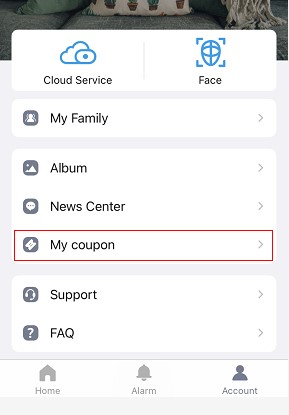
- Please input your cloud service code and tap on “Redeem”.
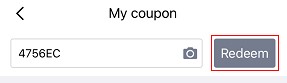
- After that, please tap on the redeemed cloud service, choose the camera that you want to activate the cloud service for, and tap on “Buy Now”.
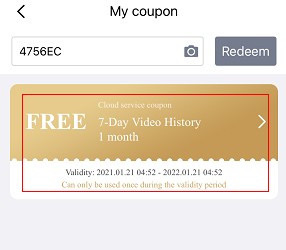
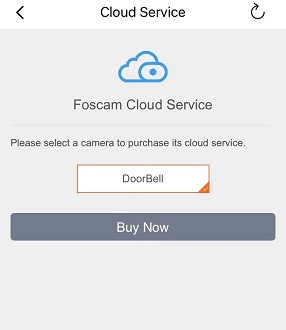
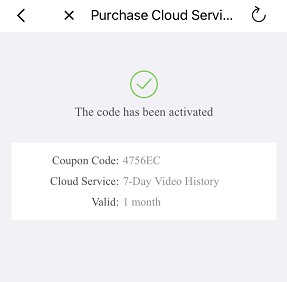
- After that please follow below steps to activate the cloud service for your camera.
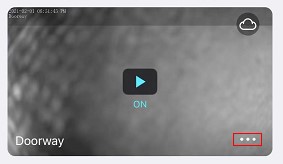
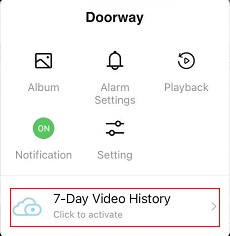
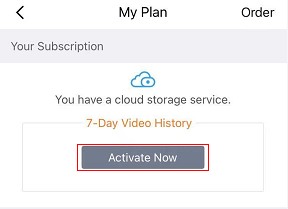
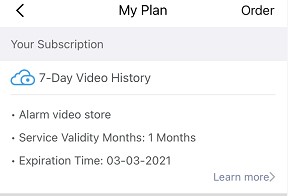





2 comments
555
555