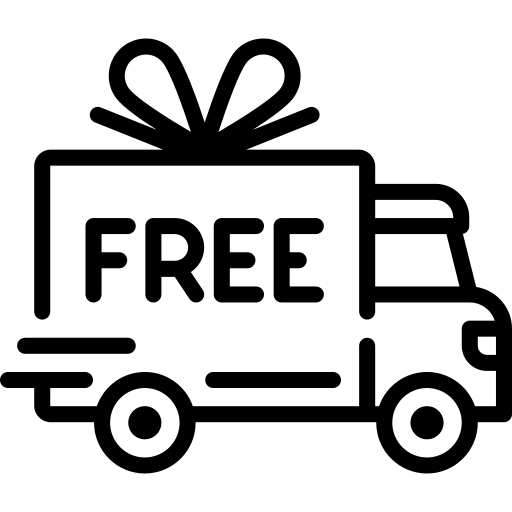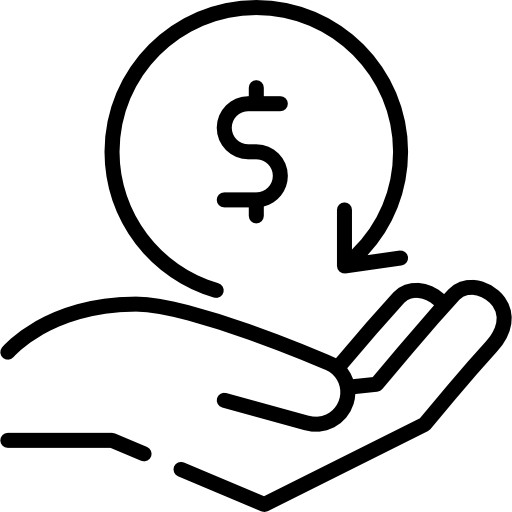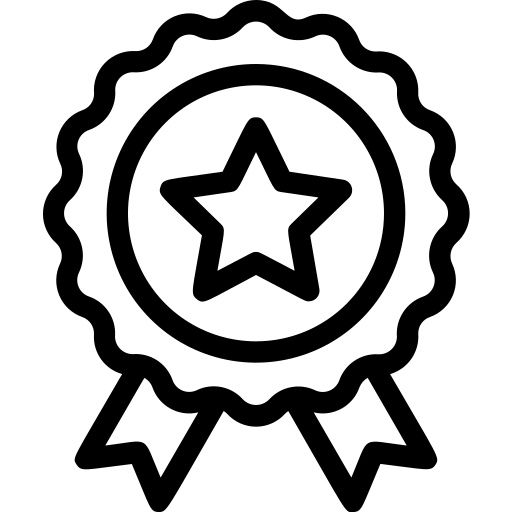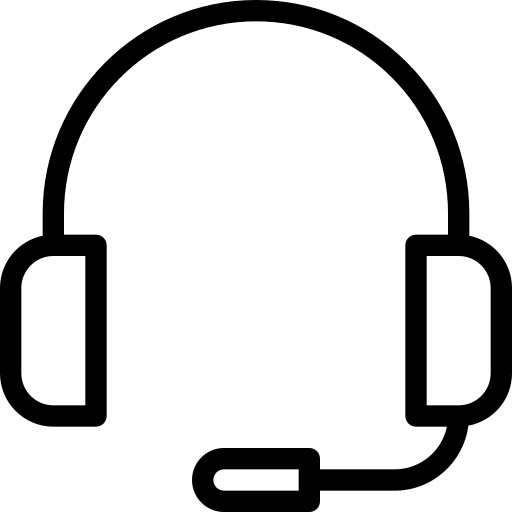⭐Please note⭐
🎁The product is in a buy one get one free promotion
😝If you buy one, You will only receive 2 items, not 4
✈Free standard shipping within the U.S
📨If you have any questions, please contact support@foscam.com for help!
4X Optical Zoom for More Details
350° horizontal and 90° vertical rotation, almost covering 360° of view without blind zone. Comes with a 4X Optical lens, which helps to cover a much bigger vision range and captures more details you care about. No fuzzy pixels anymore when you try to enlarge the images.
Intelligent Detection & Message Push
Human Detection is Available for Reducing Unwanted Alerts. Not only motion/sound detection is available on this HT2 PTZ camera, but also the newest AI human detection can be enabled on the camera.No mess of unwanted notifications anymore.
Real-time 2 Way Audio
Internal microphone and speaker are included in this HT2 PTZ wifi camera. Just simply open the Foscam app and talk to families/guests anytime, anywhere.
Ranges up to 165ft Night Vision
Thanks to the 6 powerful LED IR lights. HT2 can offer clear views up to 164ft in the night without any light.

Works with Alexa/Google Assistant
Smaller & Smarter. Easier to live view your home via your smart device with voice control like "Alexa, show me the front yard".

Compatible with 2.4g/5gHz Wifi
Powerful 2.4/5Ghz Dual Band WiFi chipset brings stable and longer WiFi transmission distance with WEP/WPA/WPA2 encryption.

Small and Durable Design
HT2 features a small and durable design that makes it the perfect outdoor security camera. At 7.08" x 4.37" x 7.08" size, you can freely install it anywhere. Its enclosure is made from aluminium alloys plus IP66 certificated weatherproof, it’s built to be durable so you have peace of mind knowing this wireless security cameras ideal for using outside and guarding your home well even in rough weather.

Customer Questions & Answers
-
Does the HT2 camera have an email push feature like other Foscam Cameras?
Yes, it has an email push feature. Please download our Foscam VMS software on our official website to set it. Here's the setting method below,
Step 1: Setup the email service settings.
Step 2: Setup the Motion Alarm Trigger Settings Navigate to Settings -> Alarm -> Motion Detection 1) Check the “Enable” Option -> 2) Choose “Send E-mail” for the alarm action 2) Set the Detection Area, set the Schedule. 3) Do not forget to click “Save” after the settings are completed.
-
Do I have to subscribe to the cloud service to use the camera?
No, cloud service is not required. You can save clips in your Micro SD card or FTP. And you can lively view the camera anytime when connected to the internet.
-
Can we configure it with my computer or desktop?
Sure, you can. And we suggest our customer use Foscam VMS software that can be downloaded on our website.
-
How can I know the original password of my camera?
No password is needed. You can configure it with our Foscam APP directly without a password the first time. A new password is needed when the installation is done.
| Item | Model | HT2 |
|---|---|---|
| Color | Color | White |
| Chipset | CPU | MSC316DC |
| Video | Optical zoom | 4X |
| Lens Type | f:2.8~12mm,F:1.4-2.8 | |
| Sensor Type | 1/2.9"CMOS | |
| Angle of View | Horizontal:38.6°~80.7° Diagonal :42.2°~ 93.2° |
|
| Min. Illumination | 0 Lux | |
| Display Resolution(Max) | 2.0MegaPixels (1920*1080) |
|
| IR-LED | 6pcs IR-LEDs | |
| Night Vision | 50m | |
| Infrared mode | Automatic or manual | |
| IR-CUT | ✔ | |
| Image Frame Rate | 25fps(1080P)/15fps (720P), downward adjustable | |
| Resolution | 1080P(1920x1080) ,720P(1280 x 720), VGA(640 x 480), QVGA(320 x 240) | |
| Image adjustment | The hue, brightness, contrast, saturation, sharpness are adjustable | |
| Mirro/Flip | ✔ | |
| WDR | Improve image clarity in complex scenario | |
| Image Compression | H.264 | |
| Stream | dual stream | |
| Network | Network Protocol | IP、TCP、UDP、HTTP、HTTPS、SMTP、FTP、DHCP、RTSP、ONVIF |
| P2P | ✔ | |
| ONVIF | ✔ | |
| Built-in DDNS Server | N/A | |
| Interface | Power Jack | DC |
| Power Supply | DC 12V/2.0A | |
| Ethernet | One 10/100Mbps RJ45 port | |
| SD Card Slot | ✔(External) | |
| SD Management | ✔ | |
| 802.3af PoE | N/A | |
| External I/O | N/A | |
| RS485 | N/A | |
| Reset | Reset button is available | |
| Audio in/out | ✔ | |
| 2-Way Audio | ✔ | |
| Wifi | Wireless Standard | IEEE802.11b/g/n/ac |
| Wireless Security | WPA, WPA2 | |
| Data Rate | IEEE802.11b: 11Mbps(Max.); IEEE802.11g: 54Mbps(Max.); IEEE802.11n: 150Mbps(Max.). IEEE802.11ac: 433Mbps(Max. |
|
| EZLink | ✔ | |
| WPS | N/A | |
| SoftAP | N/A | |
| Alarm | Motion Detection | ✔ |
| Human Detection | ✔ | |
| PIR Detection | N/A | |
| Sound Detection | ✔ | |
| Temp. Detection | N/A | |
| Humidity Detection | N/A | |
| Alarm Record | ✔ | |
| Schedule Record | ✔ | |
| E-mail/FTP Alarm | ✔ | |
| Storage | Micro SD card(max128G ),local,NVR,FTP and Cloud storage | |
| Software Features | PT | (Pan/Tilt angle: H=350°, V=90°) |
| Preset | ✔ | |
| Cruise | ✔ | |
| Magic zoom | N/A | |
| Digital zoom | 6X | |
| Multi-camera | ✔ | |
| Snapshot | ✔ | |
| Playback | ✔ | |
| DST | ✔ | |
| Privacy zone | N/A | |
| Nursery Rhymes | N/A | |
| Cloud Storage | ✔ | |
| Pushing message | ✔ | |
| User Accounts | Three levels user role | |
| IP Filtering | ✔ | |
| Intelligent Assistant | Intelligent Assistant | Supports Alexa,Google Assistant |
| System Requirements | Operating System | Microsoft Windows XP, 7, 8,10;Mac OS, iOS, Android |
| Browser | Microsoft IE8 and above version or compatible browser; Google Chrome; Apple Safari. |
|
| Physical | Dimension(LxWxH) | 180(L) *111(W) *180(H) mm |
| Net Weight | 1000g | |
| manual Pan/Tilt Angle | N/A | |
| Power Consumption | <20W | |
| Environment | Waterproof | IP66 |
| Vandal-Proof | ✔ | |
| Operating Temperature | -20°C~ 60°C (-4°F ~ 140°F) | |
| Operating Humidity | 20% ~ 85% non-condensing | |
| Storage Temperature | -20°C ~ 50° (-4°F ~ 122°F) | |
| Storage Humidity | 0% ~ 90% non-condensing | |
| Others | Certification | CE, FCC, RoHS,WEEE |
Foscam always cares in every customer's experience and feedback on the product.
- For quick setup, we suggest you to download foscam app on your phone or VMS software on pc first. Download Foscam app free from the App Store or Google play.
- HT2 is a 2.4g/5ghz wifi camera with 4X optical zoom.Please confirm the antenna is already screwed well on the camera before configure it.
- Please confirm the wifi signal is good enough for the camera to connect. If there're some several obstacles between the camera and your router, this would also decrease the stableness of the signal.We suggest you try to get a better place with better signal or use the 2.4Ghz wifi channel to connect. If needed, use a ethernet cable to configure it.
- Please confirm the camera is already upgraded to the newest firmware version once connected as we will keep upgrade our firmware to help customer get better experience.(Steps for app to upgrade firmware:Foscam APP>>Device>>Firmware>>update)
- If you wanna save clips in your Micro SD card, please confirm that it's in exfat 32 format already. You can get the tools from Foscam Download Center.
All products from foscam on our store come with a 1-year manufacture warranty. Please feel free to contact us via support@foscam.com if you have problems with the camera or installation. Our 14-year professional support team will help you with it.